Explorer 3.12.3
Free Version
File Explorer – Finding Files Made Easier
If you like keeping your phone's files organized and in an orderly fashion then you are going to love this file explorer for sure. Explorer is a useful app which lets you explore the files stored on your phone and organize the contents of its internal storage and SD card. It has an intuitive user interface which is backed up by a simple layout and design. This makes using this app an easier proposition for one and all. You can find all the files on the phone distributed into different folders on this app. There is a search option provided to you for finding the files you are looking for. It can help you search for files using their titles.
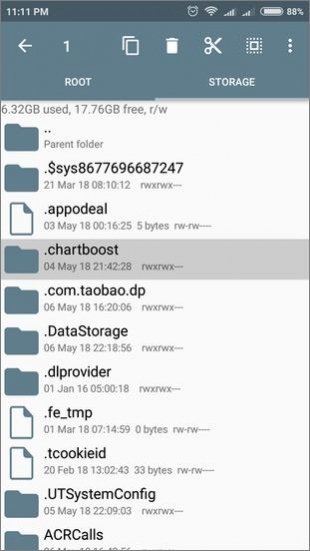
Explorer has a home screen which offers two tabs to you. The first one is Root while the other is Storage. You can only access the Root tab if your device is rooted and view all the hidden files of your phone. The Storage tab is dedicated for files that are located in your phone's internal memory or the SD card. Aside from the files on your phone, you can also access any files stored in cloud storage using this file explorer too. The cloud storage platforms supported by this app include Box, Dropbox and Google Drive. There is also support available for Network (SMB) too. You can navigate from one location to the other with consummate ease either by clicking on a tab or simply swiping.
This file explorer has an inbuilt text editor which allows you to open any Word documents and preview their contents. Moreover, any media file can be opened using a media player application of your choice. Explorer allows you to copy files and move them from one location to the next. You just have to select a file by long pressing on it and then clicking the option you want from the top bar of the screen. There is the option available for selecting multiple files at once and performing your desired function. You can delete multiple files and folders at once using this app too. Aside from deleting folders, you have the option of creating them too. Just click the + button located at the bottom-right corner of the screen to open the 'New' menu.
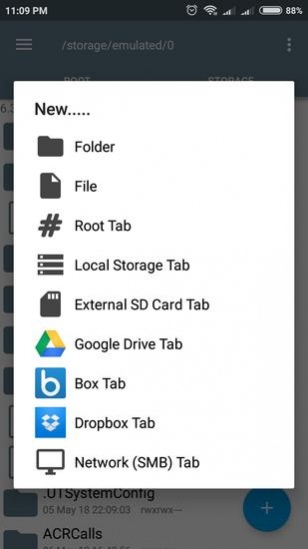
Explorer lets you create tar and zip files as well. You even have the option of extracting archives that are in the zip, tar or rar format. If you wish to send the files to a different phone or to another person, you do so in two ways. The first way is to send them using Bluetooth while the other is email. You will have to select the files you want to send and then click the send option from the top bar of the screen. It will provide two choices to you and then send the files as per your chosen medium. Do keep in mind that you need to have an internet connection in order to send the files via email and enable the Bluetooth for sending it via Bluetooth.
Features:
- Intuitive user interface
- Simple design and layout
- Search option for finding your files
- Easy to navigate between different locations
- Move or copy files from one folder to the other
- Delete files that you don't need
- Create new folders wherever you want
- Option available to create tar and zip files
- Extract zip, rar or tar archives
- Send files via Bluetooth or email
- Various customizable icons available
Conclusion:
Explorer is an app which is designed for people who want to keep the files on their phone in an orderly fashion. It provides them the opportunity to keep track of all the files present on their phone and move them to the location that they want to. It is an excellent file explorer and you should definitely have it on your phone.
Our Recommendations